How to add inventory
- Open the ads Manager Tab from the top menu.
- Click on "New Ad" button.
- In Basic Information section enter the Title, Price, Category and Subcategeory. Make sure to select the correct sale type.
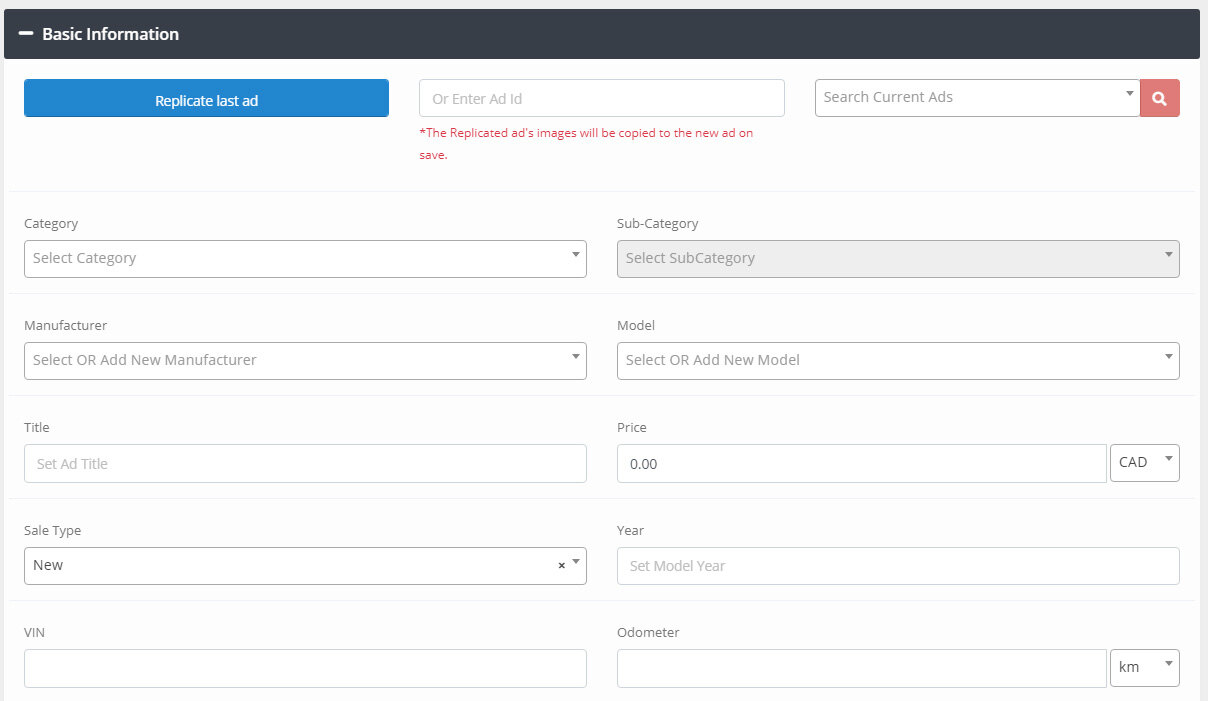
Note: Fields without data will not display - Upload the Images and PDFs(Manuals, Specifications, FLyers, etc...).
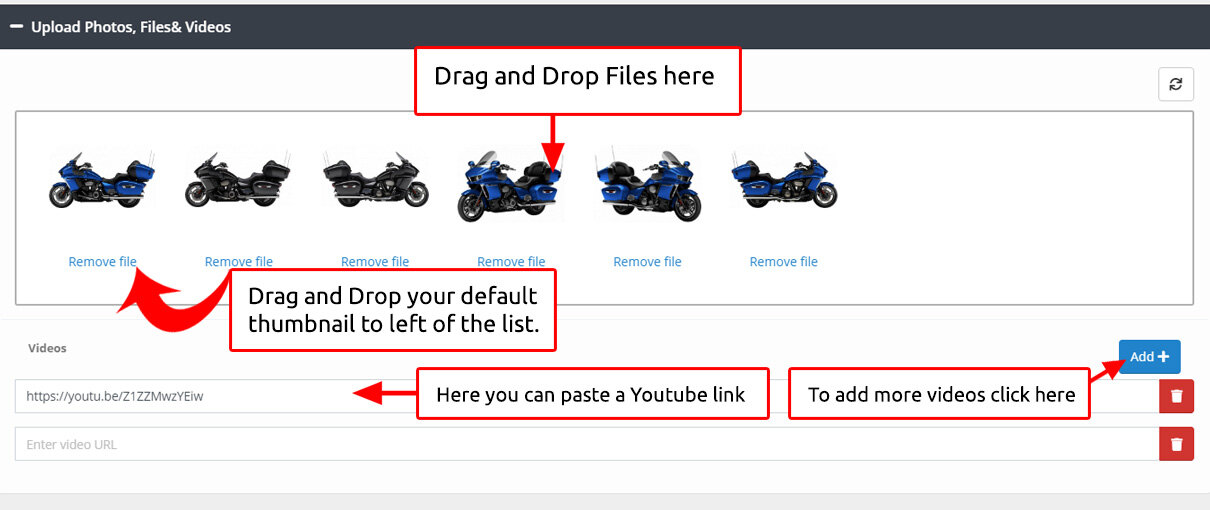
- Click Submit Button to upload your ad.
How to replicate an ad
- Open the ads Manager Tab from the top menu.
- Click on "New Ad" button.
- select one of these replication options
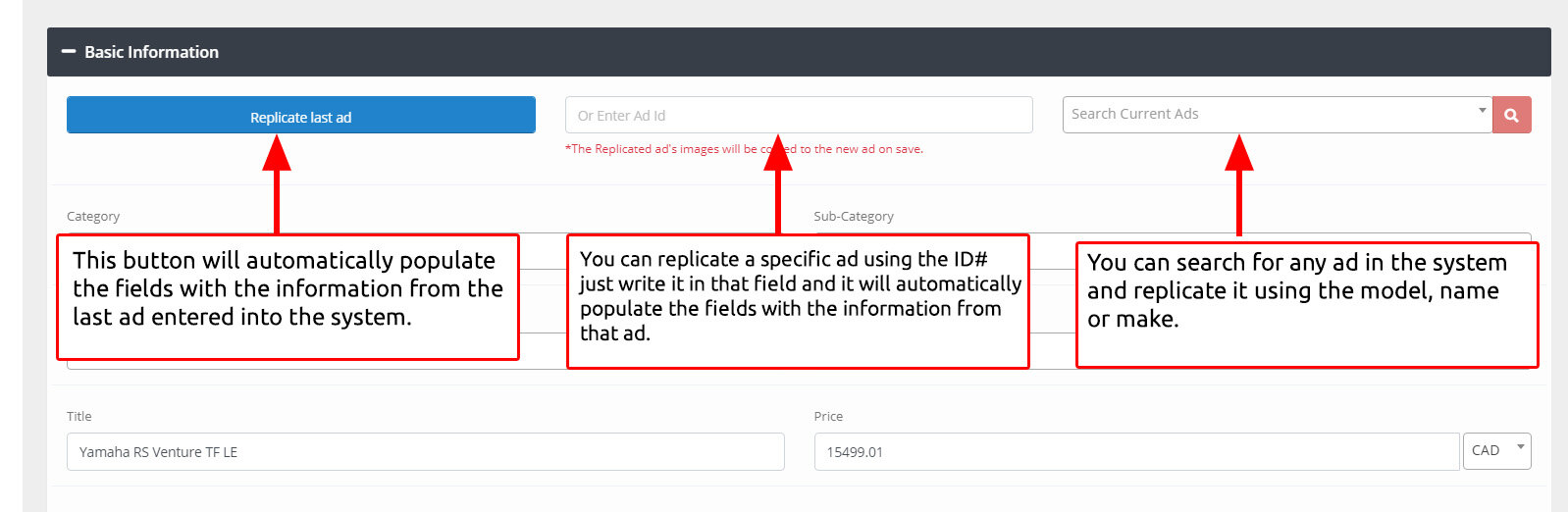
How to Add and Sort Photos and PDFs
- In Ads manager, select the item you want to add the photos or PDFs to.
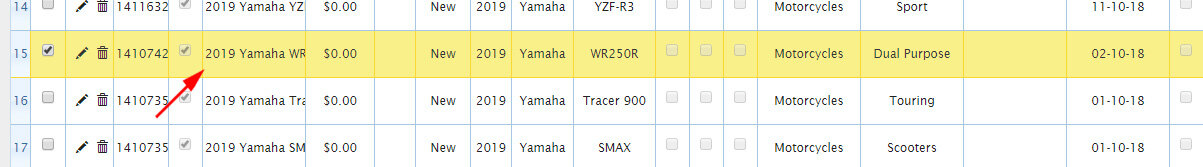
- Scroll down your main browser window to the photo list.
- Click on "+Add files...". Hold shift or Ctrl to select multiple images or PDFs.
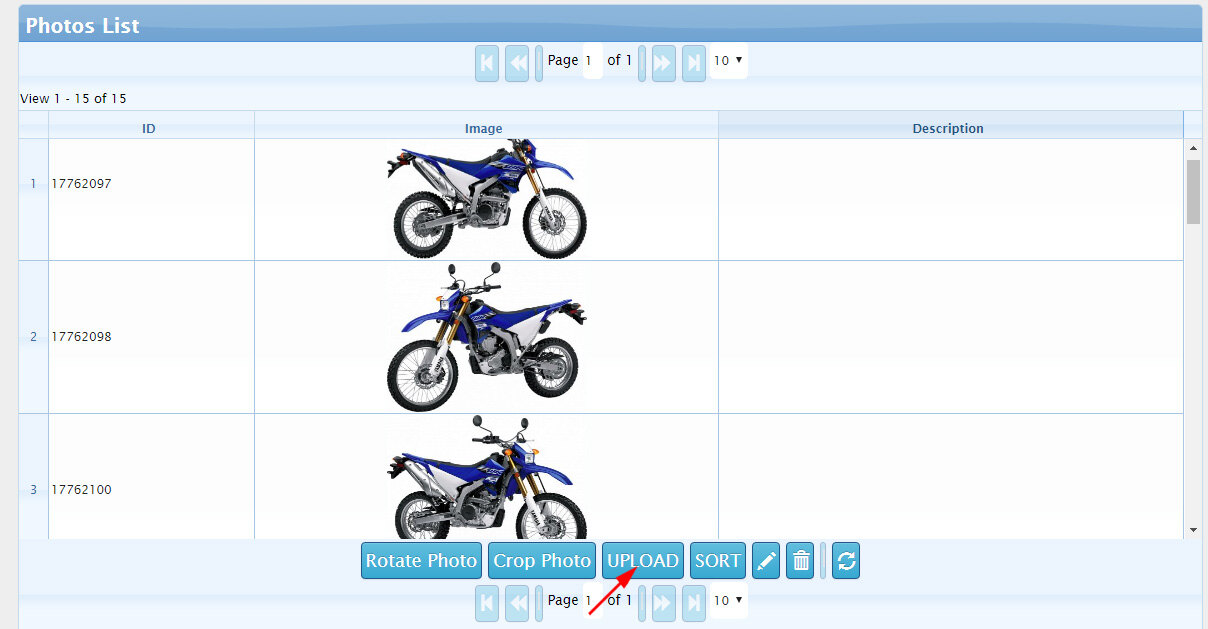
- Click Next to sort you photos and set your default thumbnail.
- Drag and Drop your default thumbnail to top of the list. Then clcik on Save.
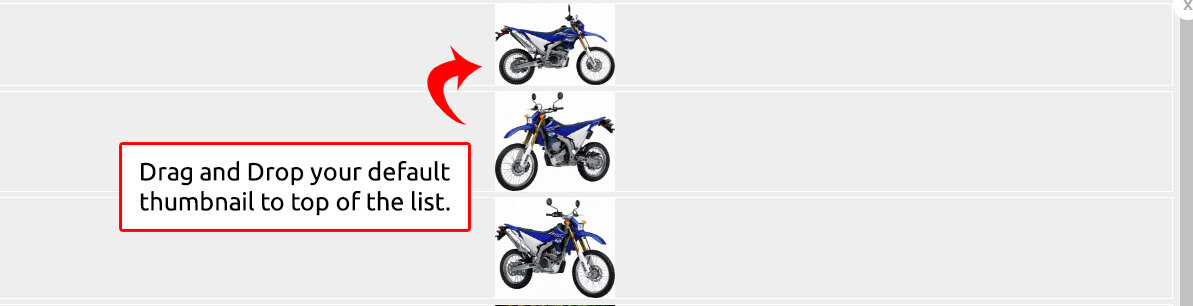
How to Delete a Photo or PDF
- In Ads manager, select the item you want to add the photos or PDFs to.
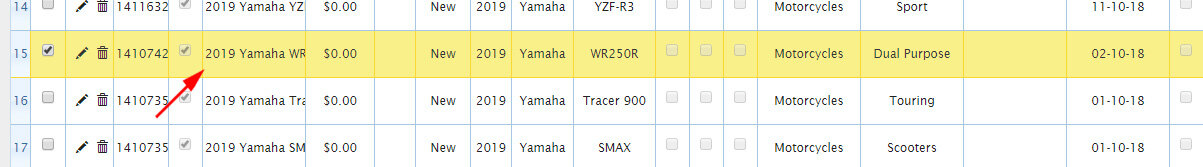
- Scroll down your main browser window to the photo list.
- Select the Photo or the Pdf then click on the delete icon and confirm the deletion.
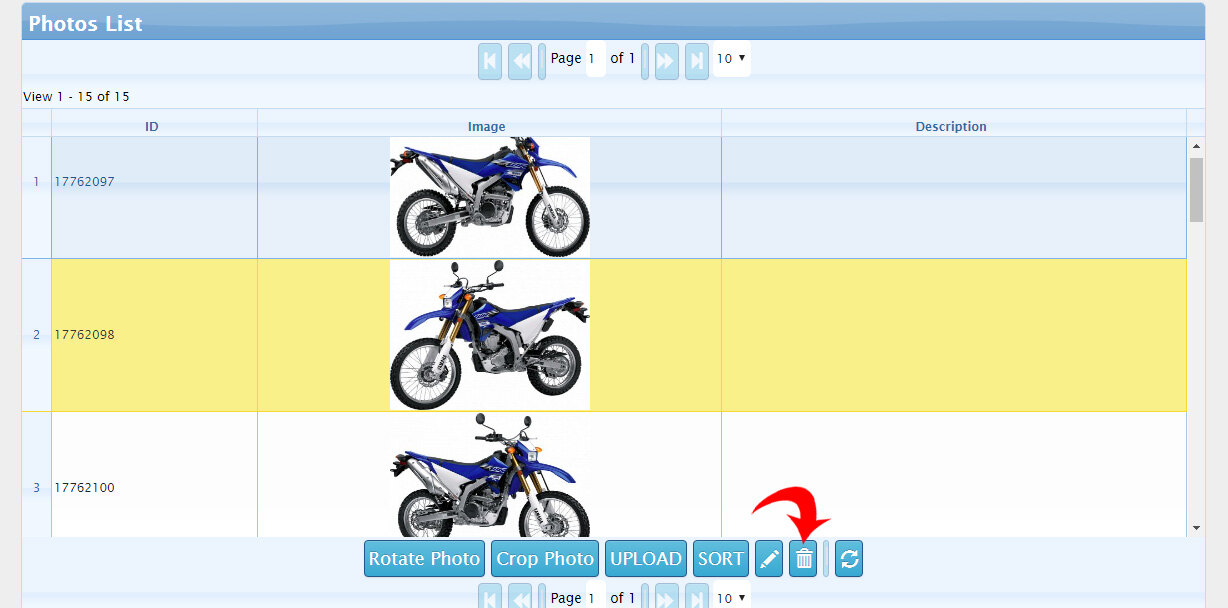
How to Set E-Commerce and Shipping Properties
- First make sure you have joined our E-Commerce package. if you didn't please give us a call 1-888-795-2876 or Book a Demo
- Make sure your Stripe account is connected to your profile to be able to receive money. attach_money How toConnect your bank account(Stripe)
- In the ad manager select your ad then click on Edit button.
- Open E-Commerce and Shipping Properties Section.
- Enable the E-commerce and make sure you have stock of that ad.
-
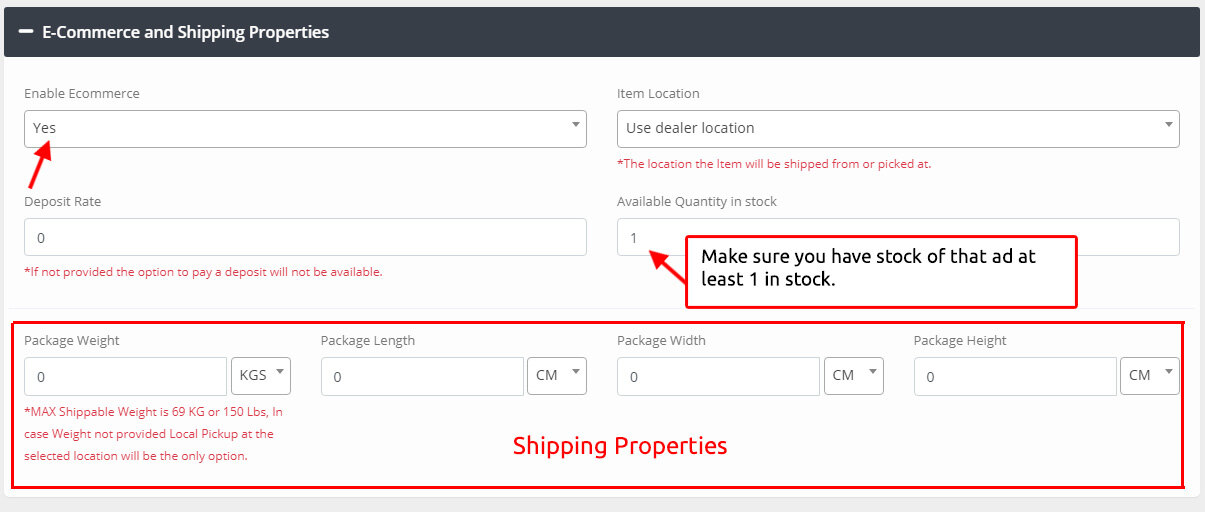
How to Connect the Bank account to your profile
- Open Account Manager tab from the top menu.
- In your profile row Click on Connect button.
-
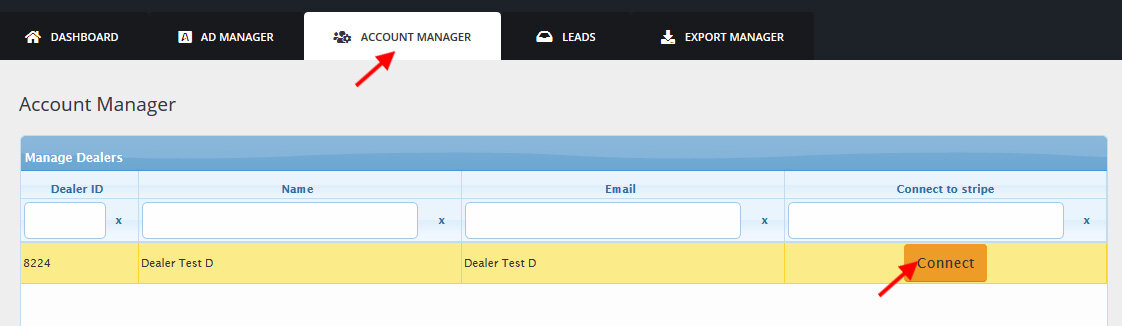
- Fill out the Strip form to activate your account.(its secured link by Stripe website)
- Make sure you get this message to confirm your account is connected successfully.
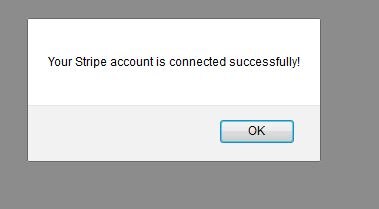
- Now you can start making your ads sellable by follwing this tutorial add_shopping_cart How to Set E-Commerce and Shipping Properties
How to Change your account information
- Open Account Manager tab from the top menu.
- Click on your profile row
- Update your info then click on Submit button.
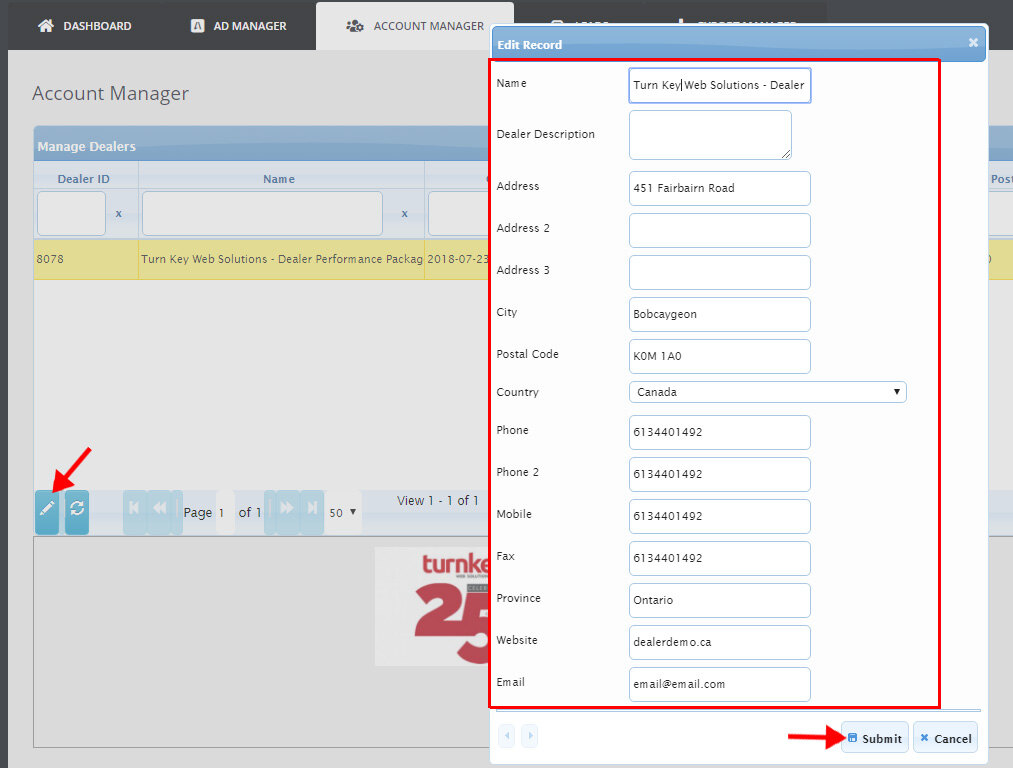
How to Add Location and Sales Staff to Your Ad
- Open Account Manager tab from the top menu.
- Click on your profile row and scroll down to Salespersons and Locations list
- Fill out the form. You can disaply a phone number specifc to that sales staff
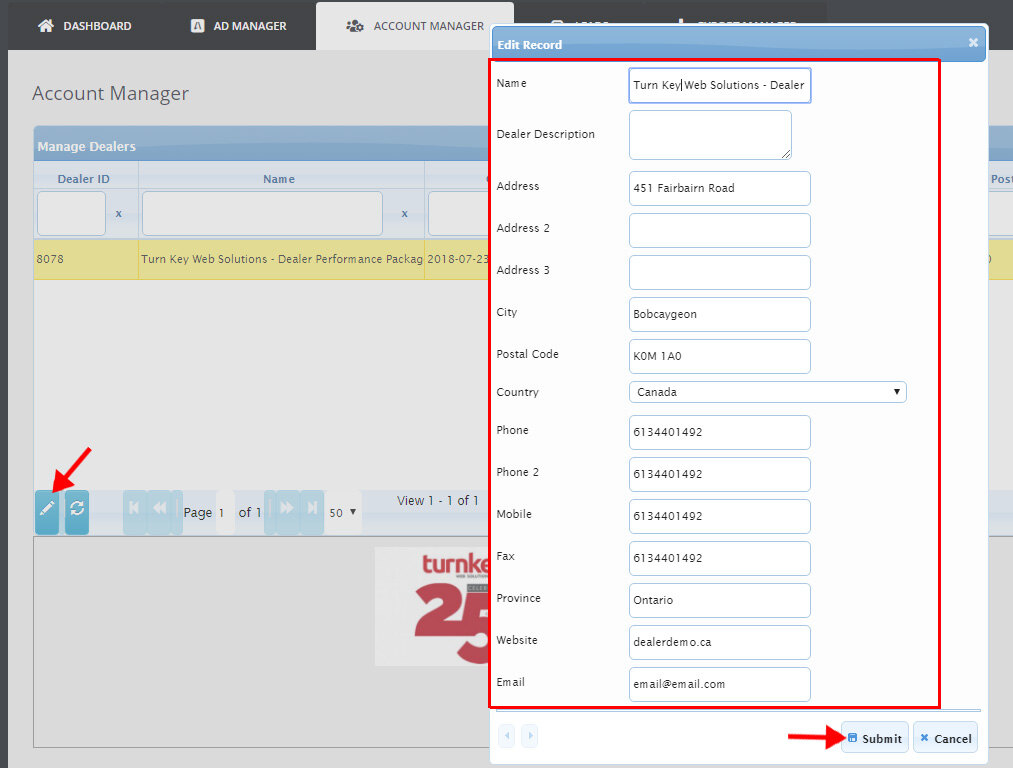
- To display which staff to display on a prticular ad, open the ads Manager Tab from the top menu.
- Find your ad then select it and Click on the Edit button.
- Open Basic Info section, in Locations field you can select one or more of the Locations/Staff to be displayed in your ad
(if you do not select any, all sales staff added in Account Manager will display in your ad ) - Click submit button at the bottom of the form to save your changes.