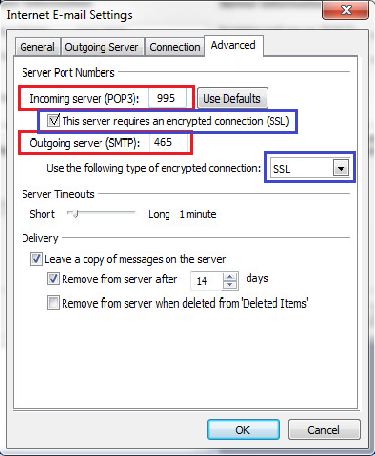Please change the sample email address and domain name to yours.
Sample – test@turnkeywebsolutions.com
(in this example change turnkeywebsolutions.com to your domain name)
NOTES
* As the SSL certificates are self signed your mail program (client) may complain about it - if so accept/install it. You can use the following settings for your mail account
dns1.suite2101.com
POP3 - for those using that setting we suggest you select 'Keep a copy of mail on the server' Delete after 30 days. Click here to see larger image.
User Name - full email address test@turnkeywebsolutions.com (use your domain)
Password: This should be known to you.
Incoming mail server: dns1.suite2101.com
Port: 995
Outgoing Mail Server:
dns1.suite2101.com
Port: 465
Authentication is required (password) found under advanced setting SSL should be turned ON.
You can also set your mail to be deleted from the server - (choose 30 days)
IMAP (for Advanced Users) - for those that using IMAP mail setting
User Name - full email address test@turnkeywebsolutions.com (use your domain)
Password: This should be known to you.
Incoming mail server: dns1.suite2101.com
Port: 993
Outgoing Mail Server:
dns1.suite2101.com
Port: 465
Authentication is required (password) found under advanced setting SSL should be turned ON.
You can also set your mail to be deleted from the server - (choose 30 days)
3. Resources.
A third party email tutorial for most email programs can be found here.
http://24hourwebhostingsupport.com/email/
A YouTube tutorial for Microsoft Outlook 2010
http://www.youtube.com/watch?v=FbV8sY4kwO0
(Created by our server admin for your reference)
4. Web Mail
You can also check email using a web browser
To ensue that you have a safe password you should use the password generator when you login to web mail should you want to change your password. There is a Help menu on the mail pages. Most users select Round Cube.
5. The following is a Summary of the Email settings.
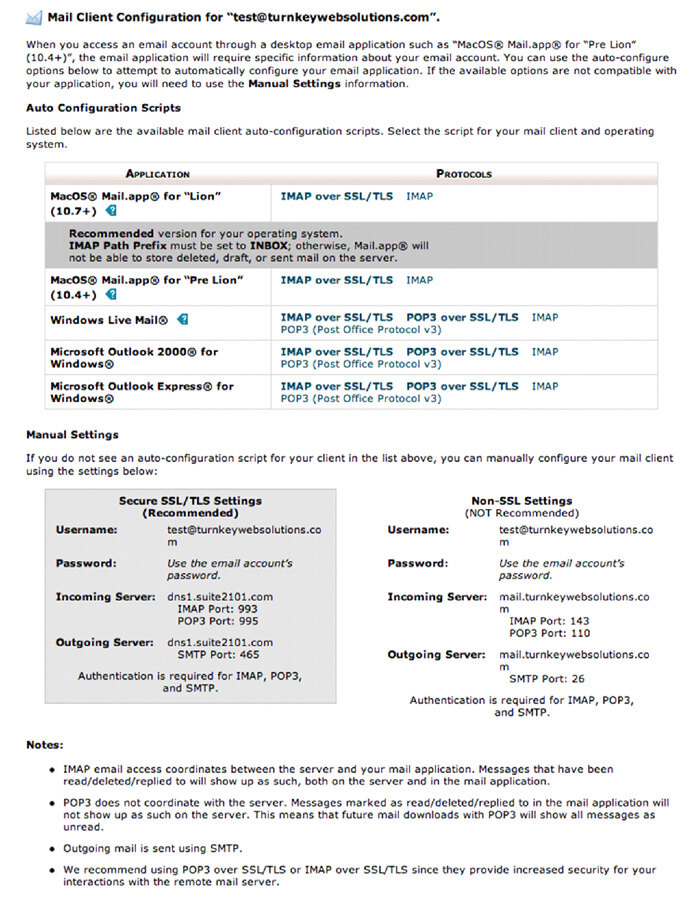
6. Can't get mail - You may be blocked by our firewall
Important notice regarding email.
If your mail program does not have the proper settings the firewall, may block your IP address and you will not be able to get mail.
If your mail program does not have the proper settings the firewall, may block your IP address and you will not be able to get mail.
If you do get blocked - you must provide us the IP address your device is using to connect to the internet.
This can be done by using your browser to go to http://whatismyipaddress.com and we will provide additional support.
This can be done by using your browser to go to http://whatismyipaddress.com and we will provide additional support.
First you should alway choose passwords which are at least 7 characters in length-, contains at least One upper car and one lower case and 1 number or special characters ( $ % # etc)
Note: passwords can be changed using the webmail interface. login and the change password button is on the bottom left hand side of the page.